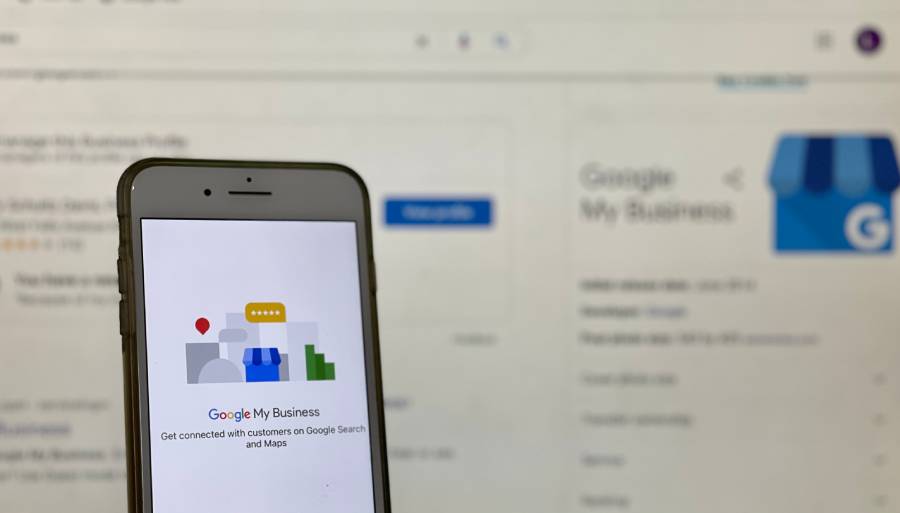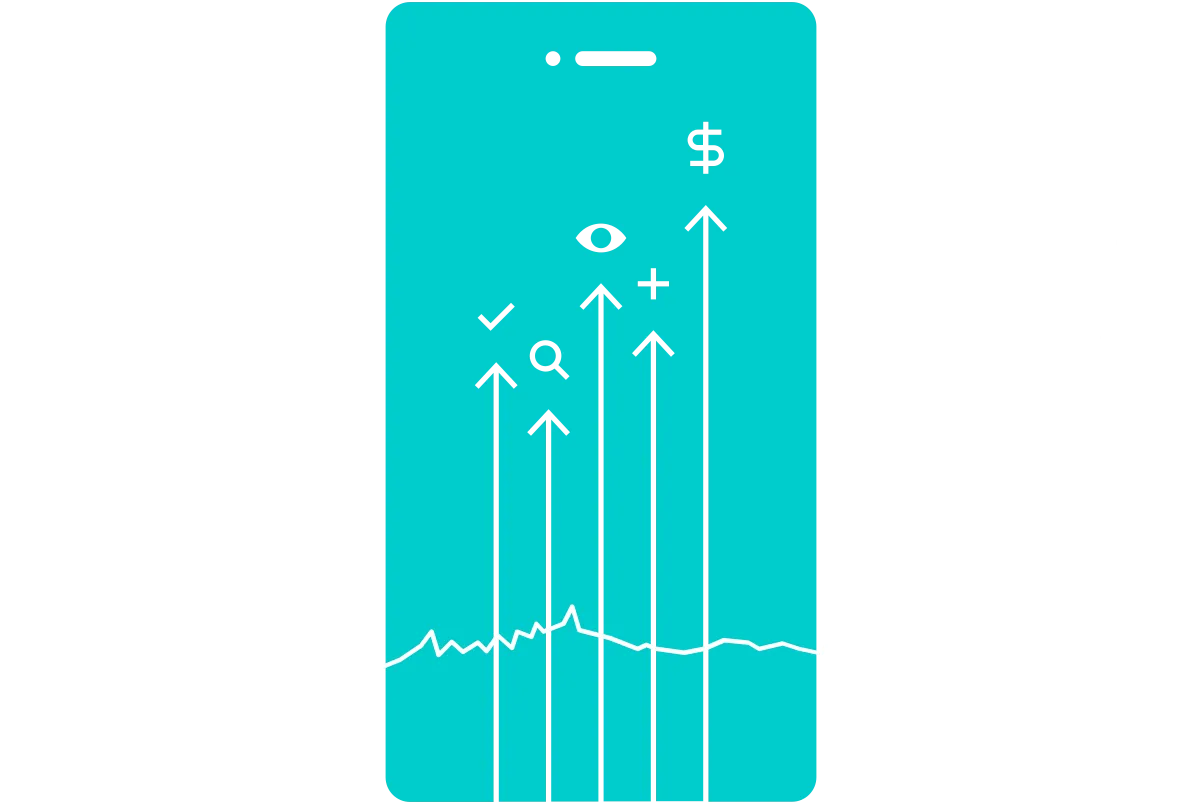Google Analytics is a powerful tool that can significantly enhance your Search Engine Optimization (SEO) efforts. While many marketers use this platform for basic website traffic analysis, its potential for improving search engine rankings often goes untapped. Knowing how to use Google Analytics for SEO is critical for adapting your strategy to current trends and customer behavior.
This can be a game-changer for your online presence. It allows you to move beyond surface-level metrics and dive deep into data that can inform strategic decisions. So, we’ll explore the various features and reports within Google Analytics that are particularly useful for SEO.
Whether you’re an experienced marketer or new to SEO, you’ll discover how to extract meaningful insights and translate them into actionable strategies. Continue reading for more!

How to Use Google Analytics for SEO
Google Analytics is a powerful tool that provides crucial insights for SEO optimization. It offers comprehensive tracking and analysis of website data, giving users a deep understanding of their site’s performance.
Learning how to use Google Analytics to improve SEO is essential for maximizing your online presence. One of Google Analytics’ key strengths is its ability to reveal valuable information about traffic sources, user behavior, and overall site performance.
These insights allow users to identify areas for improvement in their SEO efforts and understand how visitors interact with their content. They also help optimize website structure for better search engine rankings.
Track organic traffic
Google Analytics is a powerful tool for monitoring organic traffic, which refers to visitors who find your site through search engines. This traffic is crucial for SEO success.
With Google Analytics, you can easily track the volume of organic visitors. Through Google Analytics you can see how many people are viewing and opening your website. More importantly, you can assess the quality of this traffic. Are these visitors engaging with your content? Are they converting?
Analyzing organic traffic trends over time can help you gauge the effectiveness of your SEO efforts. Sudden drops may indicate penalties or algorithm changes, while steady increases suggest successful optimization.
Key insights from Google Analytics
The platform provides detailed insights into your organic traffic. You can identify which search engines are sending the most visitors. Google, Bing, Yahoo – you’ll see data for each. This information helps you focus your SEO efforts where they matter most.
Google Analytics reveals which keywords drive traffic, uncovering the search terms that bring visitors to your site. This valuable data informs your SEO strategy by highlighting successes and areas for improvement.
You can also identify pages receiving the most organic traffic, revealing content that resonates with search engine users. You can create more high-performing content by leveraging these insights, effectively boosting your overall SEO performance.
Leveraging data for SEO strategy
By analyzing trends in your organic traffic, you can make informed decisions. You’ll spot patterns over time. Maybe certain keywords perform better seasonally. Perhaps some pages consistently attract organic visitors. These insights shape your SEO strategies.
Remember, organic traffic data in Google Analytics is more than just numbers. It’s a roadmap for your SEO efforts. Use it to guide your content creation, keyword targeting, and overall search strategy. With this tool, you’re not guessing – you’re making data-driven SEO decisions.
In addition, user behavior metrics in Google Analytics further enhance your SEO approach. Metrics like bounce rate, time on page, and page depth provide valuable insights into how users engage with your content. By understanding these behaviors, you can optimize your content and site structure, ensuring they align with user expectations and search engine requirements.
Analyze user behavior
Understanding user behavior is crucial for improving SEO. The way visitors interact with your site has a direct impact on search rankings. Tools like Google Analytics offer valuable insights into these interactions. Analyzing this data allows you to make informed adjustments to significantly enhance your SEO strategy.
Key user behavior metrics
Google Analytics offers several important metrics for understanding user behavior. They are the following:
- Time on Page
This metric reveals users’ duration on each page, with longer times typically indicating engaging content. Conversely, shorter times may suggest that the content fails to meet user expectations. However, context plays a vital role in interpreting this metric. For instance, a quick-reference page may naturally attract shorter visits.
To gain more meaningful insights, it’s essential to compare this metric across similar types of content. Analyzing Time on Page lets you identify your most engaging content and discern what captures users’ interest. This understanding can effectively guide your content strategy, allowing you to create more of what resonates with your audience.
- Bounce Rate
It refers to the percentage of visitors who leave a website after viewing only one page. A high bounce rate may suggest that the content is irrelevant or lacks user experience.
However, it’s important to note that a high bounce rate can be normal for certain types of pages. For example, a contact page or a blog post might experience a high bounce rate if it meets the user’s needs quickly.
To establish benchmarks, it can be helpful to compare bounce rates across similar pages. If certain pages have higher-than-expected bounce rates, consider implementing strategies to improve engagement.
Ensure your content aligns with search intent, optimize page load times, and incorporate clear calls to action. Additionally, A/B testing different layouts or content structures can provide valuable insights into what keeps users engaged.
- Session Duration
This metric reveals users’ overall time on your site, with longer sessions typically indicating more engaging content. Yet, it’s important to be cautious when interpreting averages, as outliers can skew them.
For a more accurate assessment, examine the distribution of session durations. Keep in mind that short sessions aren’t always negative; they may signify an efficient user experience.
To increase session duration, focus on strategies such as internal linking, creating a series of related content, and ensuring your site is easy to navigate. Also, consider using this metric alongside others, such as Pages per Session, to gain a comprehensive view of user engagement.
Leveraging behavior data for SEO improvements
These metrics are crucial in identifying which pages effectively engage users and which require enhancement. Pages that demonstrate high engagement levels often achieve better rankings in search results, signaling to search engines that your content is valuable.
Conversely, it’s essential to consider implementing content updates or layout changes for pages with poor performance metrics. Ensure your content aligns with user search intent and is easy to navigate. Refining your keywords can also help attract the right audience and enhance relevance.
Utilizing the Behavior Flow report can further optimize user pathways throughout your site. This data provides valuable insights for creating a better user experience and improving SEO performance. You can drive sustained engagement and success by continuously refining your strategy based on real user interactions.
Monitor top performing pages
Identifying your website’s top-performing pages is crucial for achieving SEO success. These pages drive the most organic traffic to your site and reveal the content that resonates most with your audience and search engines. You can refine your overall content strategy to better meet your visitors’ needs by analyzing these high-performing pages.
Google Analytics serves as a powerful tool in this process, providing valuable data on page performance. It highlights which pages attract the most visitors from search results, offering insights essential for enhancing your SEO efforts across your entire site. By leveraging this information, you can make informed decisions to optimize your content and improve your site’s visibility.
Identifying and analyzing top pages
In Google Analytics, begin by navigating to the “Behavior” section, then select “Site Content” followed by “Landing Pages.” To gain insights into your website’s performance, apply a filter for organic traffic, allowing you to focus on the pages that excel in search results. Pay particular attention to key metrics such as the number of sessions, average time on page, and bounce rate.
After identifying your top-performing pages, take the time to analyze the reasons behind their success. Consider various factors, including the type of content, its length, the keywords targeted, the overall structure, and the media used.
Are these pages primarily blog posts, product pages, or another format? How comprehensive is the information provided on these pages? Additionally, investigate the specific search terms for which they are ranking.
Understanding these elements allows you to replicate their success in your other content. Focus on pages that demonstrate high traffic and engagement levels and those that attract considerable traffic yet exhibit poor engagement. The latter may require optimization to better align with user needs and expectations.
Optimizing and replicating success
Don’t overlook your top-performing pages; they often present opportunities for further optimization to achieve even better results. Consider updating the content, enhancing internal linking, improving page speed, adding more depth, or optimizing for featured snippets.
Use the insights gained from these high-performing pages to guide your new content creation efforts. For instance, if long-form guides perform well, consider producing more.
Similarly, if users are more engaged with video content, incorporate additional videos. Adapt the successful elements from your top pages to new topics and keywords to maximize effectiveness.
However, remember that what works for one page may not necessarily translate to all. It’s crucial to consistently monitor new content’s performance and remain ready to adjust your strategy as needed. Establish a routine for reviewing top-performing pages to stay ahead of trends and maintain optimal performance.

Continuous improvement
SEO is an ongoing process that involves continuous learning and refinement based on data. Utilizing Google Analytics’ comparison features allows you to track how changes impact performance over time. It’s essential to monitor any shifts in performance, as these may signal the need for updates or adjustments in response to evolving user behavior.
This data-driven approach ensures that your SEO strategy remains both effective and adaptable. By consistently monitoring your top-performing pages and applying the insights gained, you can enhance your website’s search engine performance and improve user engagement.
Track SEO goals and conversions
Tracking SEO goals and conversions is crucial for measuring the success of your optimization efforts. In Google Analytics, goals represent specific actions you want visitors to take on your site, such as form submissions, product purchases, newsletter sign-ups, or downloading resources.
Conversions occur when users complete these desired actions, allowing you to directly connect your SEO efforts to tangible business outcomes. By monitoring conversions, you gain valuable insights into which SEO tactics effectively drive your website’s value. This data empowers you to refine your strategies and focus on what works.
Setting up goals in Google Analytics
To track SEO goals, you need to set them up in Google Analytics. Navigate to the Admin section, then under the View column, click on “Goals.” Click “New Goal” to begin the setup process. Google Analytics offers several goal types:
- Destination: Tracks when users reach a specific page (like a “thank you” page after a purchase).
- Duration: Measures visits that last a certain amount of time or longer.
- Pages/Screens per session: Tracks users who view a specific number of pages.
- Event: Records specific user interactions like video plays or button clicks.
We advise you to choose the goal type that best aligns with your key business objectives. If possible, assign a value to your goals, as this helps calculate the ROI from your SEO efforts.
Analyzing conversion data for SEO insights
Once you’ve set your goals, it’s time to analyze how your SEO efforts contribute to conversions. Search Google Analytics and select Conversions > Goals > Overview to view your goal completion rates.
To hone in on SEO, apply a segment for organic traffic. This allows you to see the number of conversions directly generated by search engines. Take a closer look at the landing pages driving the most goal completions; these pages are your SEO superstars and can provide valuable insights for optimizing other pages.
Additionally, it’s essential to pay attention to the conversion path. By going to Conversions > Multi-Channel Funnels, you can explore how organic search interacts with other channels during the conversion process. This analysis will help you understand the full impact of your SEO efforts.
Refining your SEO strategy based on conversion data
Utilize your conversion data to refine and enhance your SEO strategy. If you notice that certain types of content or specific topics drive higher conversions, consider producing more similar content. Also, if particular keywords are linked to high-converting pages, concentrate your efforts on those keywords.
Furthermore, always seek opportunities for improvement. Pages that receive substantial organic traffic yet exhibit low conversion rates may require stronger calls-to-action or an enhanced user experience. Conversely, increasing your SEO efforts to attract more visitors could prove advantageous if you have pages with high conversion rates but low traffic.
Remember, SEO isn’t solely about attracting traffic—it’s about attracting valuable traffic that converts. By regularly reviewing your conversion data, you can gain insights that enable you to continuously refine your SEO tactics. This data-driven approach ensures that your SEO efforts align with your business goals.
Best Practices for Using Google Analytics for SEO
The following best practices will help you harness the full power of Google Analytics to boost your SEO strategy. By implementing these techniques, you’ll learn how to use Google Analytics effectively for SEO and gain deeper insights to make data-driven decisions to improve your search rankings.
Regular monitoring and analysis
Consistently review your organic traffic reports in Google Analytics to gain insights into search engine user behavior. Set a regular schedule, whether weekly or monthly, to examine these reports and identify trends or anomalies in your organic traffic.
In addition to routine reviews, set up custom alerts to notify you of significant changes in organic traffic. These notifications are invaluable for quickly identifying issues or capitalizing on sudden spikes or drops in traffic from search engines.
Another important practice is to regularly compare your current performance against historical data. Whether you’re examining year-over-year, quarter-over-quarter, or month-over-month metrics, these comparisons will help you understand seasonal trends, assess the impact of your SEO efforts, and gauge long-term growth in organic traffic. Maintaining this systematic approach ensures that your strategy evolves in response to immediate needs and overarching goals.
Tracking specific analytics for SEO insights
Monitor site speed using Google Analytics Site Speed reports, as page speed is a critical ranking factor that significantly impacts user experience. Begin by identifying pages that require optimization and explore opportunities to improve load times.
Additionally, pay close attention to mobile traffic by segmenting your data according to device type. Analyzing the differences in organic traffic and engagement metrics between desktop and mobile users can inform your mobile SEO strategy and enhance the overall mobile experience.
Moreover, utilize the Behavior Flow report to gain insights into how users navigate your site after arriving from organic search. This analysis can help optimize your internal linking structure, enhance the user journey, and boost engagement while reducing bounce rates.

Conclusion
Google Analytics is an indispensable tool for enhancing your SEO strategy. Knowing how to use Google Analytics for SEO features can uncover critical insights into your website’s performance, user behavior, and content effectiveness. This data-driven approach enables you to make informed decisions that improve search engine rankings and the overall user experience.
As you track organic traffic, analyze user engagement, and monitor conversion rates, you can identify areas for improvement and capitalize on growth opportunities. As pointed out, regularly reviewing these metrics ensures your SEO strategy remains agile, adapting to changing trends and customer behaviors.
Ultimately, understanding how to leverage Google Analytics for SEO empowers you to go beyond surface-level data, transforming insights into actionable strategies that drive meaningful results. Whether you’re a seasoned marketer or just starting, mastering such a tool will help refine your online presence and achieve lasting success in the digital landscape.