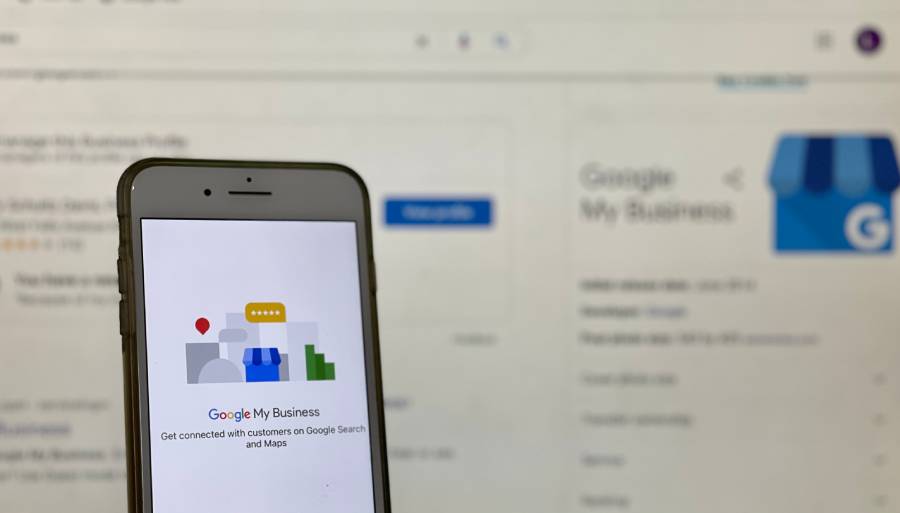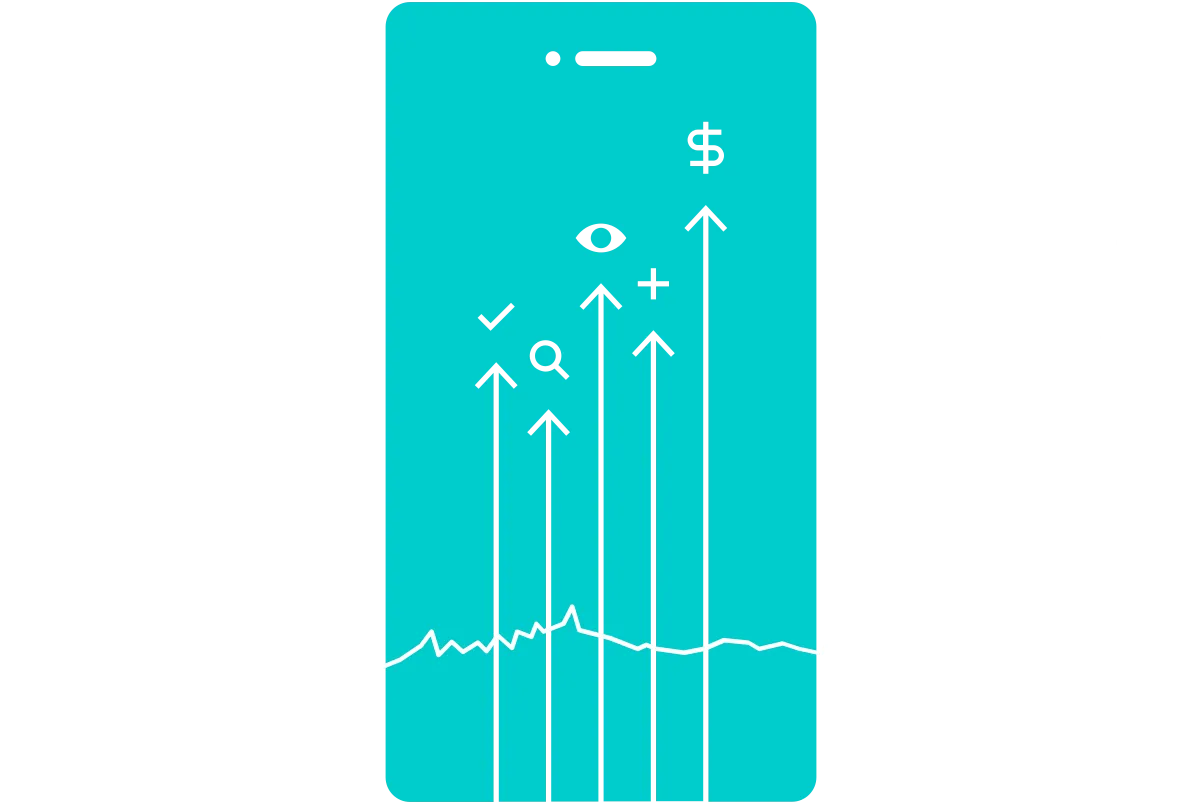Navigating through lengthy pages can often feel like sailing without a compass. As websites grow more complex and content-rich, users may find themselves lost in a sea of information, struggling to find specific sections or losing track of where they are. This is where anchor links come into play. But what is anchor link, and why has it become an integral part of modern web design?
In this article, we’ll dive deep into the world of anchor links, exploring their purpose and functionality. We’ll also discuss how they can transform a website from a confusing labyrinth into a well-organized, user-friendly destination.
Let’s delve into the essentials of anchor links and uncover their impact on web navigation and usability!
What Is Anchor Link?
An anchor link is a special type of hyperlink that allows users to navigate to specific sections within a single webpage. Unlike regular links that lead to different pages, anchor links create seamless jumps to designated points on the same page.
They use HTML code with a “#” symbol followed by a unique identifier. When clicked, the browser locates the corresponding target and instantly scrolls to that section. Anchor links are particularly useful for long pages, improving navigation and user experience.
They can be text-based, image-based, or even hidden, activated by scrolling. Regular links change the entire URL and reload the page. In contrast, anchor links only add the identifier to the existing URL without triggering a reload. This makes anchor links faster and more efficient for internal page navigation.

Types of Anchor Links
Internal anchor link
Internal anchor links are hyperlinks that navigate within the same webpage. They use a hashtag (#) and an identifier to connect different page sections. These links improve navigation on long pages, enhance user experience, and contribute to better content organization.
Internal anchor links are commonly used for table of contents, FAQ sections, and “Back to top” buttons. They work by instantly scrolling to the target section without reloading the page and updating the URL with the hashtag and identifier.
External anchor link
External anchor links point to specific sections on other websites. They combine a full URL with a hashtag and identifier, providing direct access to relevant content on external pages. These links are useful for precise referencing and can enhance the value of backlinks for SEO.
However, they depend on the structure of the target page and may not always work as intended if the external page changes. External anchor links first load the entire target page before scrolling to the specified section, which can take longer than internal anchor links.
How to Create an Anchor Link
Creating an anchor link involves a few simple steps using HTML. They are the following:
- Identify the target section and choose a unique identifier.
- Add this identifier as an “id” attribute to the target element, like <div id=”section1″>.
- Create the link using the <a> tag with an “href” attribute containing a hashtag and the identifier, such as <a href=”#section1″>Go to Section 1</a>.
- Place this link where you want it to appear on the page.
- Use clear, descriptive text for the link to accurately represent the target content.
Moreover, you should follow the best practices when implementing anchor links. These are:
- Maintain consistency
- Ensure accessibility
- Optimize for SEO and mobile devices
After creating the link, test it in a web browser to verify it scrolls smoothly to the target section. Remember to use anchor links judiciously to enhance user experience without cluttering your content. Now you know how to create anchor tags.
Why Are Anchor Links Important for SEO?
User experience and accessibility
Anchor links play a vital role in SEO by enhancing user experience, improving accessibility, and contributing to keyword optimization. They make long pages easier to navigate, reducing bounce rates and encouraging users to stay longer on the site.
For accessibility, anchor links support screen readers and keyboard navigation. This makes content more available to a wider audience.
SEO benefits and search engine signals
In terms of SEO, anchor links allow for descriptive, keyword-rich anchor text, helping search engines understand page structure and content relevance. Anchor links create an internal linking structure within a page, improving crawlability and potentially boosting rankings for relevant keywords.
They also contribute to positive user engagement signals, such as increased time on page and pageviews. Well-structured content with anchor links can lead to rich snippets in search results, possibly increasing click-through rates and indirectly benefiting search rankings.
Best Practices for Using Anchor Links
When using anchor links, it’s crucial to follow best practices for effective implementation. Choose clear, relevant, and concise anchor text that accurately represents the linked content. Incorporate keywords naturally, but prioritize user-friendly language.
Furthermore, maintain consistency in style while ensuring each link has unique anchor text. But avoid overuse and keyword stuffing by maintaining a balanced link density, typically 1-3 links per 100 words. Use natural language and diverse anchor text to prevent the appearance of over-optimization.
You should also focus on quality over quantity, ensuring each link adds value to the user experience. And only link to truly relevant content and regularly review your anchor link strategy.
By following these guidelines, you can enhance navigation and user experience. This will also boost SEO performance without risking penalties for excessive or manipulative linking practices.
Common Mistakes to Avoid
It’s crucial to avoid common mistakes that can harm user experience and SEO when using anchor links. Overusing anchor links can clutter content, dilute link value, and distract users from the main message.
Using vague or generic anchor text like “Click here” fails to inform users and misses SEO opportunities. It also creates accessibility issues for screen reader users. Creating broken or incorrect links leads to user frustration, negatively impacts SEO, and wastes the crawl budget.
Moreover, links pointing to wrong destinations confuse users and increase bounce rates. Outdated links to removed content can damage your site’s reputation.
These errors can also skew analytics data, making it difficult to track user behavior accurately. To maximize the benefits of anchor links, use them judiciously, choose descriptive anchor text, and regularly check for and fix any broken or incorrect links.

Conclusion
So, what is anchor link? It is an essential tool for improving website navigation and enhancing user experience.
Anchor links help users quickly find relevant information by providing a way to jump directly to specific sections within a page. They make lengthy or complex pages more manageable. Anchor links also offer SEO benefits by improving page structure and user engagement while supporting accessibility for screen readers and keyboard navigation.
To leverage anchor links effectively, it’s essential to follow best practices, such as using descriptive text, maintaining consistency, and regularly checking for broken links. When used thoughtfully, anchor links can transform a cluttered page into a well-organized, user-friendly destination, making your website more navigable and engaging for visitors.