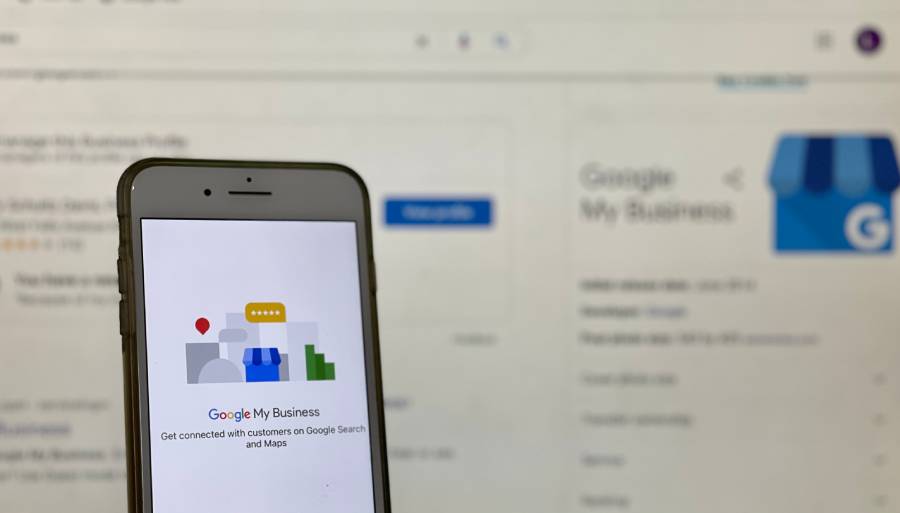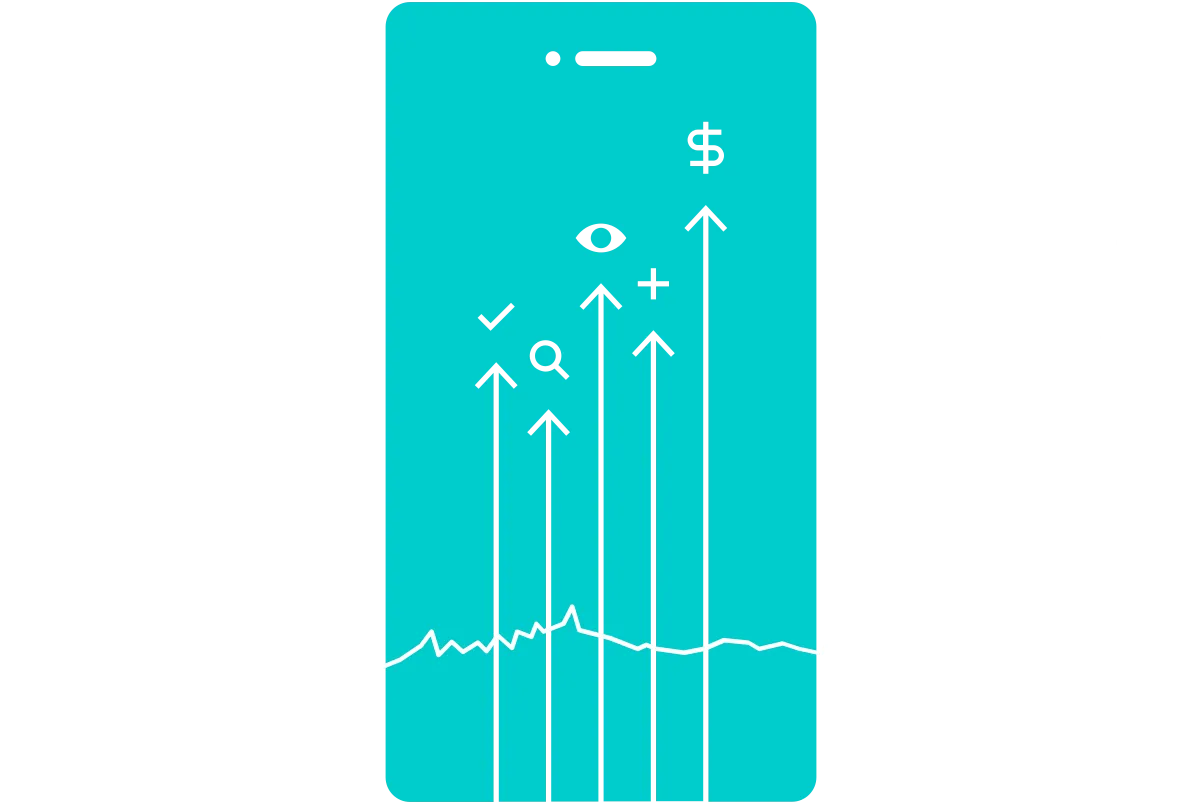In the ever-evolving landscape of search engine optimization (SEO), website owners and digital marketers are constantly seeking ways to improve their online visibility and user experience. Among the myriad of strategies employed to enhance a website’s performance, internal linking stands out as a crucial yet often overlooked element.
This powerful technique not only helps search engines better understand the structure and hierarchy of your website but also guides visitors through your content.
In this guide, we explain what is internal linking in SEO and how it enhances user experience, page authority, and site performance. Whether you’re a seasoned SEO professional or a newcomer to the field, understanding the intricacies of internal linking can be a game-changer for your digital strategy.
Join us as we explore the foundations, best practices, and potential pitfalls of this essential SEO technique, and discover how to harness its power to elevate your website’s search engine rankings and user engagement.
What Are Internal Links?
Internal links are a crucial element of search engine optimization (SEO) that often goes underappreciated. These links are hyperlinks that connect one page to another within the same website. They serve multiple purposes, from improving site navigation to distributing page authority and enhancing the overall user experience.
Definition and purpose
Internal links use relative URLs, which include only the page path without the full domain name. This distinguishes them from external links that point to pages on other websites.
The primary purpose of internal links is to create a logical structure for your website, making it easier for both users and search engines to navigate and understand the relationship between different pages.
Types of internal links
1. Navigational links
Navigational links are the backbone of your website’s structure. They are typically found in the main menu, header, footer, or sidebar of a page. Examples include links to “Home“, “About Us“, “Products“, and “Contact Us“.
Navigational links provide a consistent way for users to access the main sections of your website from any page. They are crucial for creating a clear site hierarchy, which helps search engines understand the importance and relationship of different pages.
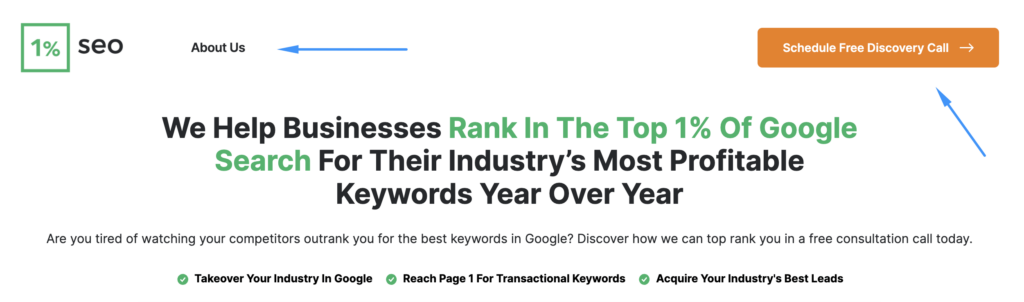
2. Contextual links
Contextual links are embedded within the body content of a page. They connect to other relevant pages or posts on your site, providing additional value to readers and helping search engines understand the relationships between different pieces of content.
For instance, in a blog post about dog training, you might link the phrase “positive reinforcement” to another article explaining this concept in detail. These links are particularly powerful for SEO as they pass context and relevance along with link equity.
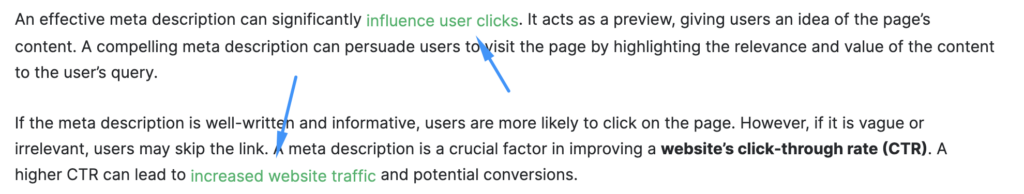
3. Footer links
Footer links are placed at the bottom of web pages and often include important pages that don’t fit in the main navigation. Common examples are “Privacy Policy“, “Terms of Service“, and “Sitemap“. While they provide quick access to important information, footer links typically carry less SEO weight than links higher on the page.
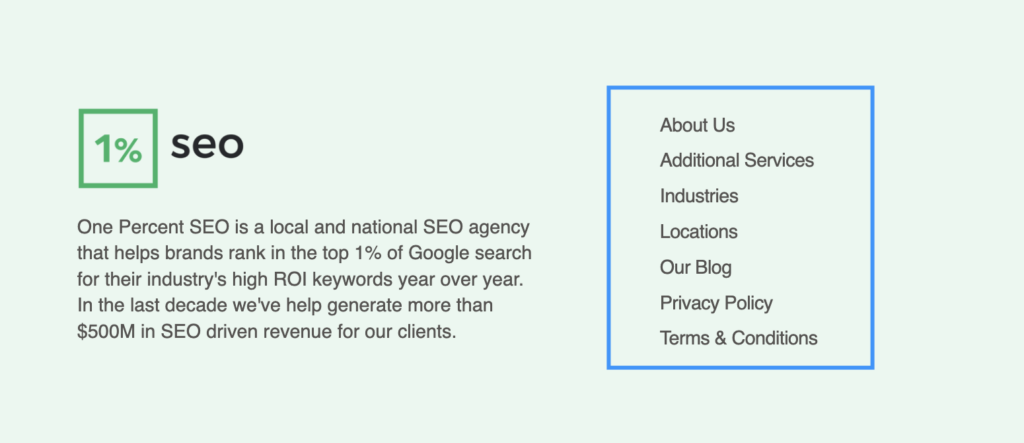
What Is Internal Linking?
Internal linking is the practice of connecting pages within a website through hyperlinks, creating a network of interconnected content. It’s crucial for both user experience and search engine optimization. For users, internal links provide easy navigation, guiding them through related content and enhancing engagement. This can lead to longer site visits and lower bounce rates.
From an SEO perspective, internal linking helps search engines discover and index pages, understand site structure, and distribute link equity. It also establishes topical relevance, potentially improving a site’s search rankings.
Well-implemented internal linking can highlight important pages, create content hierarchies, and signal to search engines which pages are most valuable. By strategically using internal links, website owners can improve their site’s usability, visibility, and overall performance in search results.
Benefits of Internal Linking
User experience benefits
Internal linking offers numerous benefits for websites, enhancing both user experience and search engine optimization. By improving navigation, internal links help users easily explore related content. This results in reduced bounce rates and increased time spent on the site.
This improved engagement sends positive signals to search engines, potentially boosting overall rankings.
SEO advantages
From an SEO perspective, internal links aid in site crawlability, allowing search engines to discover and index content more effectively. They also distribute link equity, sharing authority across the site and helping to elevate lesser-known pages.
Internal links contribute to keyword optimization through anchor text and help establish a clear content hierarchy. Additionally, they breathe new life into older content by connecting it with newer pages, maintaining its relevance.
Overall, a well-implemented internal linking strategy creates a more cohesive, user-friendly website while simultaneously improving its search engine performance.
Best Practices for Internal Linking
Link creation and placement
Effective internal linking requires following best practices to maximize benefits for both users and search engines. Use descriptive anchor text that includes relevant keywords and accurately represents the linked content, avoiding generic phrases like “click here“.
Maintain a logical structure by creating a clear hierarchy, using breadcrumbs, and linking related content. Avoid overuse by keeping link density reasonable, prioritizing important links, and balancing internal with external links. Place links contextually within content, considering user intent and varying link placement.
Maintenance and optimization
Audit and update your internal linking strategy regularly by conducting periodic link checks, updating old content with new links, and analyzing link performance.
By following these practices, you can create a more user-friendly site, improve navigation, enhance SEO, and ensure your internal linking strategy remains effective and up-to-date.
Common Interlinking Mistakes to Avoid
Common internal linking mistakes can significantly impact your website’s performance and user experience. Broken links frustrate visitors and can lead to SEO penalties, making regular link audits and proper redirects crucial.
Linking to irrelevant content confuses users and dilutes your site’s topical authority, emphasizing the importance of content clustering and contextual linking. Overusing exact match anchor text can appear unnatural and potentially trigger search engine penalties, so it’s vital to balance your anchor text with a mix of variations.
To avoid these pitfalls, maintain a regular link checking routine, ensure all internal links are relevant and valuable to users, and use a diverse range of natural anchor text. By addressing these common mistakes, you can create a more effective internal linking strategy that enhances both user experience and SEO performance.

Conclusion
In conclusion, learning about internal linking is crucial for any website owner or digital marketer looking to improve their online presence. We hope this article has properly explained what is internal linking in SEO and helped you grasp the importance of a well-structured internal linking strategy and its impact on both user experience and search engine optimization.
By implementing the best practices discussed and avoiding common mistakes, you can create a more navigable, user-friendly website that search engines will favor. Remember, internal linking is not just about connecting pages; it’s about creating a cohesive web of information that guides users and search engines through your content.
As you apply these principles, you’ll likely see improvements in your site’s engagement metrics and search rankings. Keep refining your approach to internal linking, and watch as it becomes a powerful tool in your SEO arsenal.